
Revolutionizing Appeal Process for Attorneys
Cutting-edge Tools for Legal Appeals
Step-by-Step Instructions for Creating Table of Contents & Table of Authorities in Microsoft Word
At Appeal Technologies, we empower you to take control of your appeal process—this includes the creation of necessary documents like the Table of Contents (TOC) and Table of Authorities (TOA) for your legal briefs. We do not generate these for you, but we have provided clear, step-by-step guides to help you create them using Microsoft Word.
Create a Table of Contents (TOC)
Use Word’s Built-in Heading Styles
First, ensure your document is formatted with Word’s built-in Heading Styles (Heading 1, Heading 2, etc.) for titles, subtitles, and section headings.
Insert the TOC
- Place your cursor where you want the Table of Contents to appear (usually at the beginning of the document).
- Navigate to the References tab in Word and click Table of Contents.
- Select a style that suits your document’s needs. Word will automatically generate a TOC based on the headings in your document.
Update the TOC
If you make changes to the document, simply click the TOC and select Update Table. You can choose to update just the page numbers or the entire table.

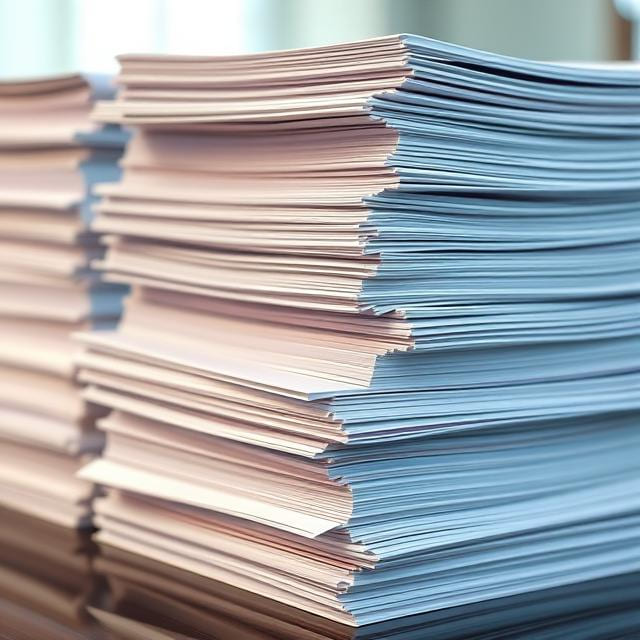
Creating a Table of Authorities (TOA)
Mark Citations
- Highlight a citation in your document (e.g., case name, statute, etc.).
- Go to the References tab and click Mark Citation. In the dialog box, choose the correct category for the citation (Cases, Statutes, etc.) and click Mark.
Insert the TOA
- After marking all relevant citations, position your cursor where you want the TOA to appear.
- In the References tab, click Insert Table of Authorities.
- Select the format for your TOA, and Word will automatically generate it based on your marked citations.
Update the TOA
Like the TOC, if you make any changes to the citations, go to the TOA and click Update Table to reflect any changes in the document.
These guides are designed to be quick and easy, allowing you to stay focused on your case while efficiently creating these essential components for your appeal.
If you need further assistance or prefer a more personalized walkthrough, feel free to reach out to us.
